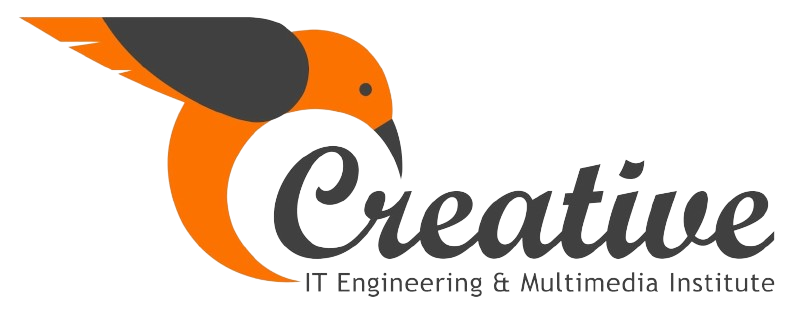What Is Website Design?
Website design is almost everything that makes up the look, feel, and functionality of a website. It’s about choosing the layout, fonts, colours, images, and how everything is arranged to make it easy and enjoyable for visitors to use. But there’s more to it than just looking pretty. A good design also makes sure that your website works well, loads fast, and is easy to navigate.
In short, website design is a mix of creativity and functionality. It’s about creating a digital experience that looks great but also works perfectly.
Why Is Website Design Important?
The design of a website is the first thing people notice when they land on your page. A good website design can make a visitor stay longer, explore more, and even come back again. But if the design is confusing or outdated, they might bounce out of there faster than you can imagine.
Here’s why website design matters:
- First Impressions Matter: Just like in real life, people judge websites in the first few seconds of visiting. A sleek, well-designed site builds trust instantly.
- User Experience (UX): A good design leads to a smooth user experience. No one likes to struggle to find info. Good website design makes everything easy to find and use.
- Mobile-Friendly Design: We all spend a lot of time on our phones, right? If your site isn’t optimized for mobile, you’re losing out on a huge audience.
- SEO: Yes, even design can affect your site’s search engine rankings! A clean design with fast loading times can boost your SEO game.
Key Elements of Website Design
- Layout
The layout is like the blueprint of your website. It’s how everything is organized. You’ll want your layout to be clean, organized, and simple, making it easy for visitors to find what they need. Most websites use a grid-based layout, which is just a fancy way of saying things are placed neatly in rows and columns.
- Color Scheme
Color is a huge part of design, and it can totally change the vibe of your site. Some colors are more calming, like blues and greens, while others, like red or yellow, are more energetic and attention-grabbing. Pick colors that align with your brand and make sure there’s enough contrast to read text easily. Also, keep it simple – using too many colors can make your site look cluttered.
- Typography
Typography is just a fancy word for fonts. The fonts you choose can say a lot about your site. For example, sleek, modern fonts can make a site look cutting-edge, while quirky or handwritten fonts give off a fun vibe. Just like with colors, keep it simple and avoid using too many different fonts. Too many fonts can make the site look messy and unprofessional.
- Images and Graphics
Images and graphics can totally elevate the design of your website. But, just like anything, there’s a balance. Using high-quality images (that aren’t too big and slow down your site) is key. Graphics can help break up text, add personality, and make your site look visually interesting.
- Navigation
Good website navigation is key to helping visitors find their way around your site. A navigation bar is usually at the top or side of the page, offering links to different sections of the site. Keep it simple! Too many links or confusing labels can lead to frustration and people clicking away.
- Responsiveness
In today’s world, you have to think about mobile users, too. A responsive design ensures that your website looks good and functions well on any device, whether it’s a desktop, tablet, or phone.
But, How to Get Started with Website Design?
Here’s a simple step-by-step guide to get started (Beginner friendly):
- Choose a Platform
For beginners, website builders like Wix, Squarespace, and WordPress are super easy to use. These platforms have drag-and-drop features that make designing a site way less intimidating. No coding needed! - Pick a Template
Most website builders offer tons of templates. Pick one that fits the vibe you’re going for. These templates are customizable, so you can change the colors, fonts, and images. - Customize Your Design
Now comes the fun part! Customize your template by tweaking the layout, adding your content, and selecting your colours. Make sure the design matches the vibe of your brand. - Test Your Site
Before you hit publish, test your site on different devices. Make sure everything looks good and works properly. Ask friends to give feedback, too! - Publish and Promote
Once you’re happy with your design, it’s time to publish your site. Don’t forget to share it on your social media and tell the world, about your fabulous.
Conclusion
Website design doesn’t have to be complicated. It’s all about creating a site that looks great, works well, and gives your visitors an awesome experience. Whether you’re designing for fun or building a site for your business, start with the basics—layout, colour, typography, images, and navigation—and you’ll be good to go!