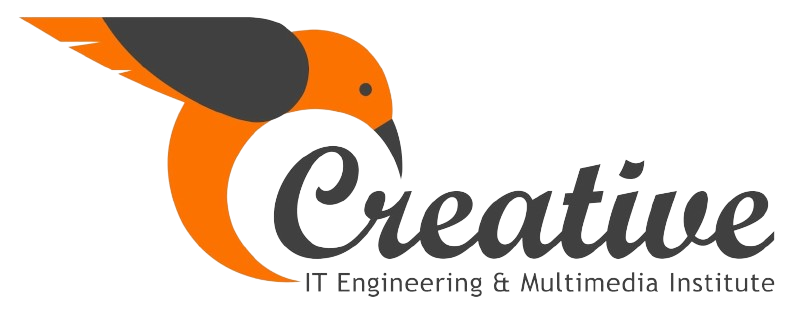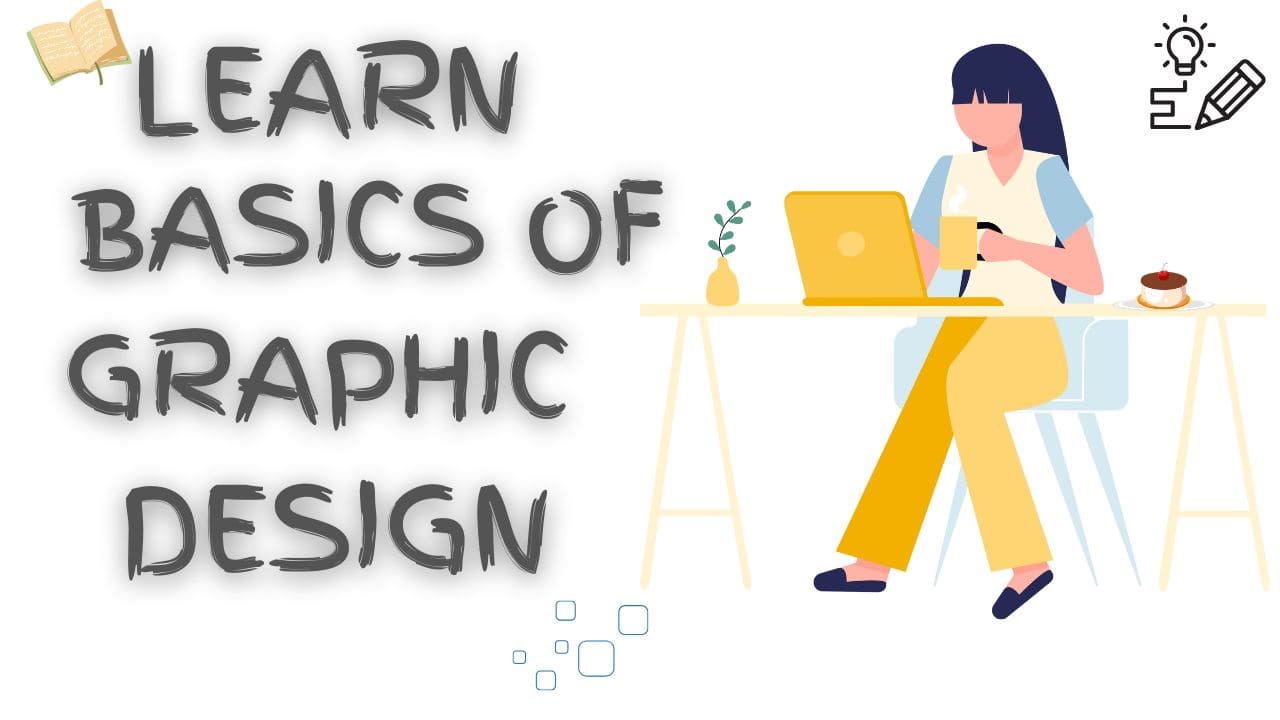Graphic design is a type of craft where professionals create visual content to communicate a particular message to the audience. In graphic designing we take a message and design it in such a way that it becomes eye pleasing, meaningful and usable.
Graphic designing makes things aesthetically appealing for marketing. Graphic designers usually attract their viewers using beautiful images, vibrant colors and unique typography. That means you need to focus on your specific audience while you create good-looking designs that maximize usability and aesthetics must serve the purpose. Graphic design is a very huge and growing industry. And becoming a professional graphic designer, opens so many options to explore!
A Graphic designer works to communicate a particular idea or ideas related to particular topic in a visual format, to guide and inform their audience. Most of the graphic designers work on behalf of a client or company brand or business, they create designs to satisfy specific objective or to achieve a goal by that for example informing audience about a new product launch. Graphic designers are also often considered artists/visual artists.
Graphic designers can use these elements by combining or contrasting with each other to create a creative and impactful visuals that also conveys the message.
These graphic design elements include:
- Color
- Form
- Line
- Shape
- Size
- Space
- Texture
Graphic designers also follow principles of design, which are essentially a set of guidelines which help a designer achieve appealing composition and create an eye pleasing design.
These visual concepts include:
- Balance
- Contrast
- Emphasis
- Movement
- Proportion
- Rhythm
A good graphic designer must first understand these principles, then use them in each of their projects.
A person who does graphic designing is known as a graphic designer. To learn graphic designing from scratch here are some points for you –
- Learn the basics- Google about graphic design and get some basic idea about it, just so that you can kick start.
- Build your skills with online courses-There are various free as well as paid courses available on you tube and google.
- Master the ins and outs of design programs-Thoroughly understand the program you are using, and pro tip is to learn all the shortcut keys as well
- Create a portfolio of projects- Do some super cool designing and create a portfolio with all of that.
- Grow your network – Networking is the key, find all the people with same interest as you and make a community of all the designers who are as cool as you.
- Get some work experience – Practice makes a designer even more creative and perfect so Practice, Practice and Practice, keep practicing till you have a ton lot of experience.
- Continue to learn and grow – And last but not the least keep learning and keep growing.
SOME EASY-TO-USE TOOLS FOR BEGINNERS IN GRAPHIC DESIGNING ARE:
- My edit
- Canva
- Adobe express
THERE ARE 7 PRINCIPLES OF GRAPHIC DESIGNING TO MAKE IT EVEN EASIER FOR BEGINNERS-
- Balance
This means distribution of graphic designing elements, such as, text fonts, boxes and images, of a design evenly throughout the layout. Designers can choose between a balanced design or off-balanced Layout. Balance is of 3 types in context to graphic designing.
- Symmetrical – This type of design is made along vertical axis or horizontal axis, in this weight of the elements is evenly divided into both sides of layout.
- Asymmetrical – This type of balance works with contrast and color to even the flow of the layout. It is usually found in websites, where there are two sides of a webpages with different from balances but contain similar elements.
- Radial– The elements of a design are placed in a circular pattern on the layout. This provides a sense of movement and dynamism to the viewer.
2.Alignment
Alignment creates a visual connection between elements such as images, shapes or blocks of texts. Alignment brings a sense of clarity and order to a design by removing any awkward or inconsistent spacing. It helps define the size and relationship between different elements, ensuring that everything feels balanced. By aligning elements thoughtfully, it draws attention to the parts that matter most, guiding the user’s focus where it’s needed. This makes the layout feel more polished, easy to navigate.
3.Hierarchy
This approach brings together two key ideas: dominance and priority. It gives more importance to certain parts of the design, making them stand out. By doing this, it helps brands communicate their message clearly to the audience, focusing attention on the most important elements. Hierarchy in design can be created by emphasizing these key elements:
- Highlighting the title or important text by using large or bold fonts;
- Placing the key message at a higher level than other elements, so that it can become first visible.
- Implementing detailed and colorful visuals.
4.Contrast
Contrast is a key idea in art and design because it helps direct people’s attention to the most important parts of a piece. It helps separate different elements, making everything easier to see and understand. Contrast happens when you place things that are different from each other, like light and dark or big and small, next to each other in a design. This makes the design clearer and interesting, for example:
- Dark vs light;
- Thick vs thin;
- Contemporary vs traditional;
- Large vs small.Conclusion- Be creative and have fun while learning also remember practice makes a man perfect. So, keep practising, keep having fun and Happy Designing.