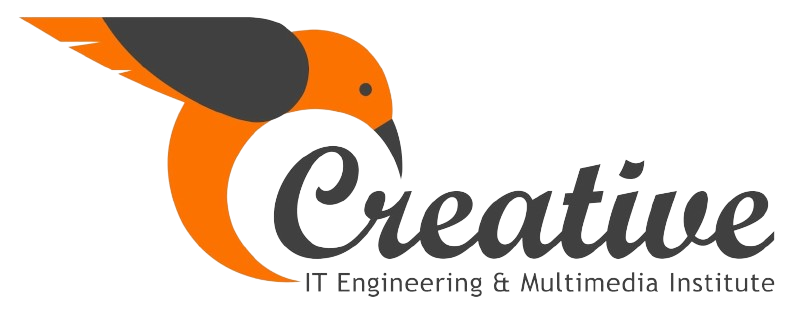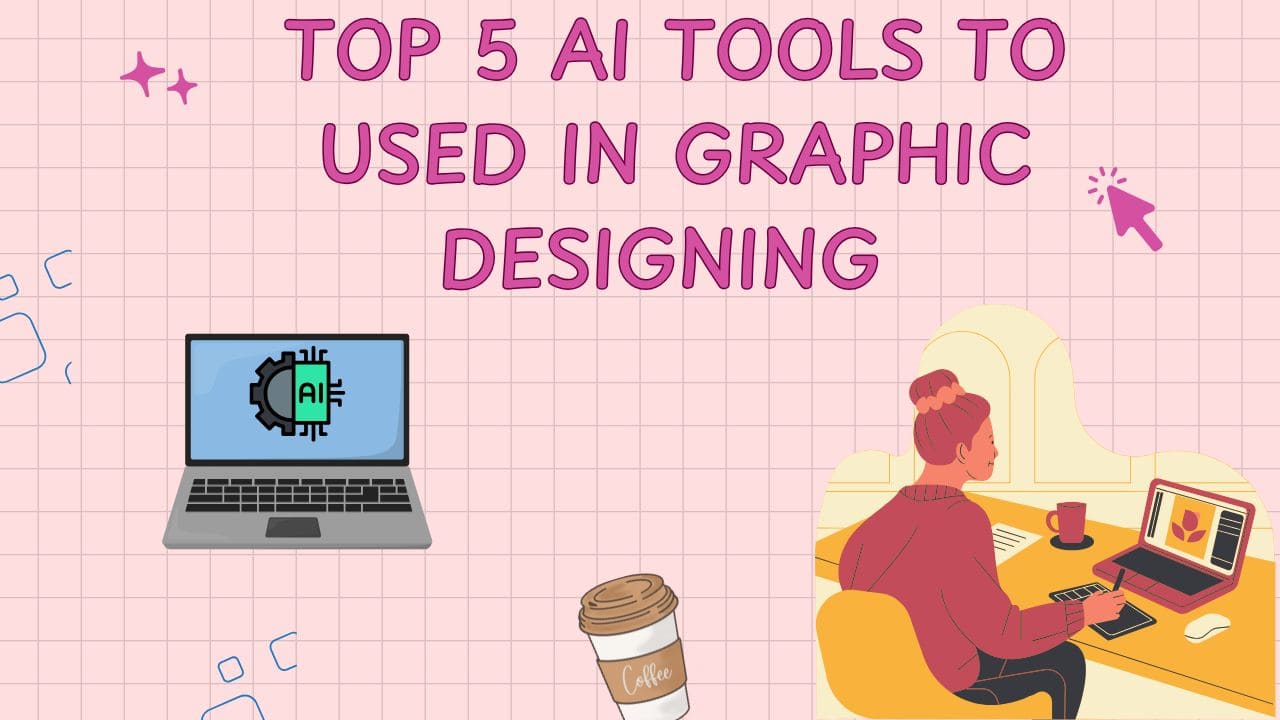WHAT IS GRAPHIC DESIGNING?
Graphic designing is an art of creating a design using visual elements to communicate any message. It’s a creative process that combines art & technology to create a type of visual content for printing and digital media.
The person who does the job of graphic designing is known as a graphic designer. And a graphic designer uses various types of AI tools such as – canva, adobe, etc., tools used can be both either free or paid but both of them provide efficient services to its users.
TOP 5 FREE AI TOOLS USED FOR GRAPHIC DESIGNING ARE:
- CANVA
- AUTODRAW
- UIZARD
- LET’S ENHANCE
- KHROMA
- CANVA –
Canva is an online design tool that helps its users in creating professional-looking visual content, like: Posters, Slideshows, Images, Event flyers, Resumes, Cards, Certificates, Infographics, Social media graphics, and Documents.
Features of canva include:
- A drag-and-drop interface
- Thousands of customizable templates, which you can customise according to your preference.
- It allows you to upload custom graphics and images
- It can also edit the design elements like photos, GIFs, stock videos, background music, and fonts, and also video features like sound effects, video filters, video splitters, and more.
- AUTODRAW
It is a fast- working drawing tool that is created by Google, it uses machine learning and drawings from the talented artists in order to help new users create drawings quickly and easily.
It helps everyone to create anything visual, fast. While using AUTODRAW there is no need to download, or to pay for anything, and it works anywhere and everywhere, whether the device is a smartphone, tablet, laptop, or desktop.
FEATURES OF AUTODRAW –
- AUTODRAW has advanced Machine Learning: It uses advanced algorithms to predict and suggest art interpretations of the sketches.
- Huge Artwork Library: A designer can access a wide range of drawings from skilled artists that you can use as a base for your creations.
- Easy to Use: Simple and new-user-friendly interface that anyone can understand, regardless of artistic skills they have.
- Completely Free: A person can enjoy full access to all functionalities without any fee.
- Compatibility: Works seamlessly on any device like smart phone, laptop, computer, etc., via a web browser.
- Sharing facilities: Easy to share, download your creations as image files.
- Uizard
Uizard is a Denmark based Startup that uses AI to help its users create, validate, and communicate design concepts for websites. It is a user-friendly fast prototyping tool that can be used to create mock ups of the front-end interface, of various apps. You can easily import Sketch projects from here or upload hand-drawn designs to create instant wireframes.
FUNCTIONS OF UIZARD –
- Creating designs: Uizard helps to create mock ups, wireframes, and prototypes for various app designs.
- Validating designs: Uizard helps in understanding how the user might interact with a design.
- Communicating designs: Uizard also helps in sharing a link to a project and getting feedback from the stakeholders or partners.
- Brand consistency: It also helps with sharing themes, component, font, style and templates across an organization.
- Product testing: Helps with testing product solutions both internally as well as externally.
- Image Assistant: Helps in finding alternative images easily and quickly.
- Let’s enhance
It is an AI-powered picture editing tool that can enhance and upscale photos. Let’s Enhance fixes low resolution photos automatically with its minimal settings. To upscale an image and change its resolution, you just have to upload it to let’s Enhance website and click Start processing. It is an easy-to-use AI tool to edit and enhance your pictures.
FUNCTIONS OF LET’S ENHANCE:
- Improves quality of pictures: Let’s Enhance can improve image resolution, fix blur , correct things like lighting or colour, and remove JPEG artifacts, etc.
- Upscales: Let’s Enhance can upscale any image up to 16x without losing quality.
- Resize: It can ready any picture for any web and print format by can resizing pictures to make them clear.
- Generates art: It can generate AI art in 4K and even beyond.
- Adding colour and brightness: Let’s Enhance can add colour and brightness to images very easily and quickly.
- Detect and enhances compressed images and unclear images: It can detect and enhance compressed and unclear images.
- Khroma
Khroma is an AI-powered colour palette creator tool. Khroma is tailored specifically to your taste, it can learn from designer’s favourite colours to create a personalized algorithm that generates endless unique colour palettes for them to choose from while avoiding colours which user dislikes. With Khroma, you get to train an AI algorithm by choosing 50 colours that you like. Your favourite colours are then used to train a network that can recognise thousands of other similar colours for designers to select from, based on designer’s preferences, the model generates an endless combination of colour palettes.
CONCLUSION
From this we can conclude that
- Cavna is an online design tool that helps its users in creating professional-looking visual content, like: Posters, Slideshows, Images, etc.
- Autodraw is a fast- working drawing tool that is created by Google, it uses machine learning and drawings from the talented artists in order to help new users create drawings quickly and easily.
- Uizard is a tool which uses AI to help its users create, validate, and communicate design concepts for websites. It is a user-friendly fast prototyping tool that can be used to create mock ups of the front-end interface, of various apps.
- Let’s Enhance is an AI-powered picture editing tool that can enhance and upscale photos. Let’s Enhance fixes low resolution photos automatically with its minimal settings.
Kroma is an AI-powered colour palette creator tool. It is tailored specifically to your taste, it can learn from designer’s favourite colours to create a personalized algorithm that generates endless unique colour palettes for them to choose from while avoiding colours which user dislikes.