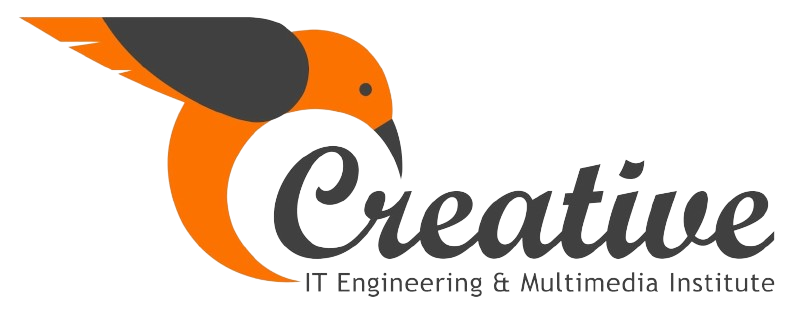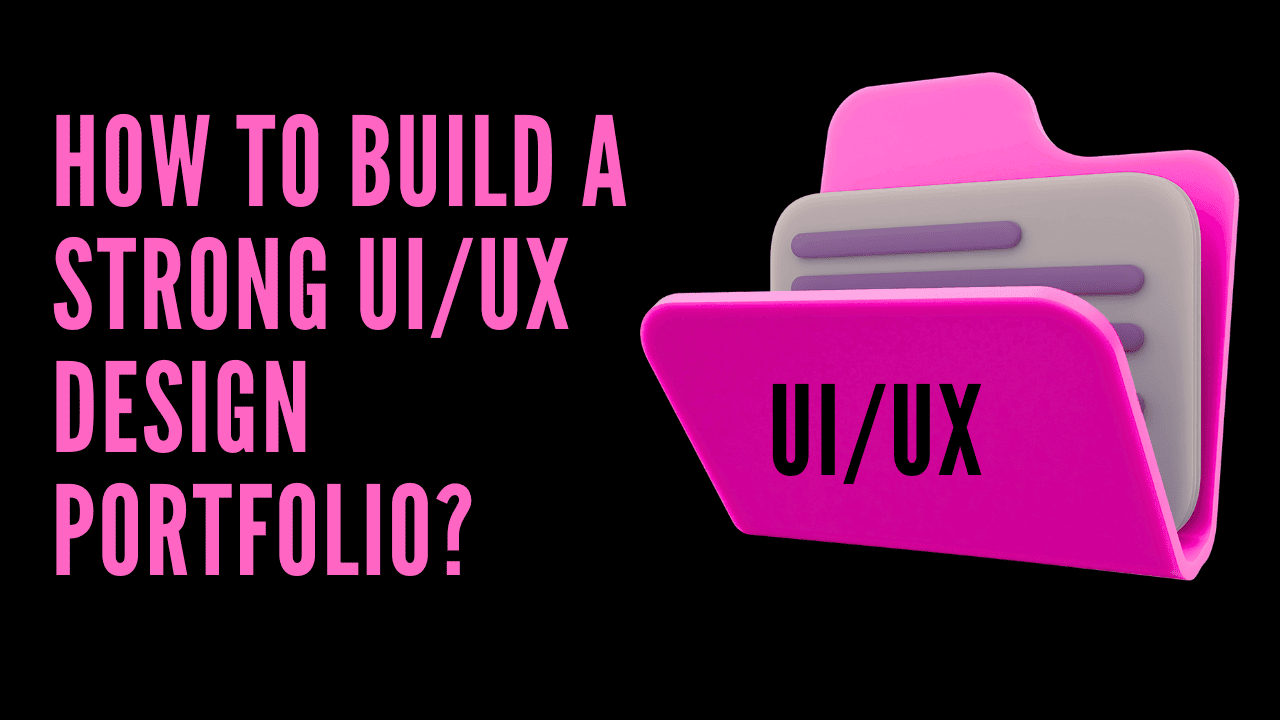Your portfolio is your passport in the world of design. It’s not just a display of your skills; it’s also your brand, your narrative, and your strongest defense of hiring or working with you. Whether you’re just starting out in the field or want to advance in your career, a strong portfolio of UI/UX design work is crucial.
We’ll go over what you need to know in this article to create a compelling UI/UX portfolio that appeals to clients, recruiters, and hiring managers.
1. Recognize the Objective of a UI/UX Portfolio:
* Know the purpose of your portfolio before you begin creating it.
- Display your workflow rather than just your finished goods.
- Show that you can solve problems.
- Emphasize your reasoning rather than just your appearance.
- Show users and teams how valuable you are.
- Describe a gripping tale.
- Your portfolio should demonstrate that you are a problem-solver who designs with empathy and purpose, not merely a pixel-pusher.
2. Select the Appropriate Platform:
*Your portfolio can be hosted in a variety of ways;
💻 Webflow is a highly customizable
- Design-focused website builder.
- Squarespace and Wix are suitable for novices.
- WordPress: More technical but flexible.
Networks of Portfolios:
- Behance: Excellent for community involvement and visibility.
- Dribbble: Perfect for work that involves interactivity and brief visuals.
💼 PDF Portfolios:
- You may need a customized PDF that highlights your finest work for particular job applications.
Pro Tip: Professionalism is added with a custom domain, such as yourname.design.
3. Pick Robust, Varying Case Studies:
*Dozens of projects are not necessary; three to five excellent case studies would suffice. These assignments ought to showcase a variety of abilities:
- Research on users
- Prototyping and wireframing
- Graphic design
- Testing by users
- Designing interactions
- Awareness of accessibility
Every case study has to address a genuine issue and guide the audience through your decision-making procedure.
The best case study format is
- Project overview that includes the what and why.
- The difficulty you were trying to solve is known as the problem statement.
- Your role is the difference between what you and the team did.
- Research Process: Explain your understanding of users.
- Sketches, wireframes, or preliminary thoughts are examples of ideation and wireframes.
- Design Iterations: Describe how modifications were influenced by feedback.
- Showcase finished screens and prototypes as the final product.
- Results & Impact: Usability test results, metrics, or testimonies.
- Think back on what worked and what you would do differently.
Bonus: Whenever feasible, include links to interactive prototypes (Figma, InVision, Adobe XD).
4. Emphasize Your UX Concepts:
*A lot of designers rely significantly on images. Hiring supervisors, however, are interested in your thought process. This comprises
- How user personas are defined
- How to rank features
- How you react to limitations
- How to verify and test concepts
- How you evaluate information
If you explain the UX thinking behind each decision, even a basic app overhaul can make a strong portfolio piece.
5. Incorporate Redesigns or Passion Projects:
*Don’t worry if you lack client work or work experience. Make your own chances.
- Redesign an already existing website or app.
- Work on a side project for yourself.
- Serve as a volunteer for student organizations or nonprofits.
- Participate in design challenges or hackathons.
The most important thing is to demonstrate your methodology and critical thinking skills while addressing design issues.
6. Don’t just write for designers; write for people.
Yes, other designers are part of your audience. Additionally, though:
- Managers of products
- Recruiters
- Customers
- Founders of startups
Therefore, avoid using jargon and speak clearly and succinctly. Tell stories that anybody can comprehend and use simple language.
Apply the rules of storytelling:
- Grab readers’ attention with a captivating introduction
- Encourage curiosity
- Use your solutions to ease tension.
- Finish with a lasting impression and outcomes.
7. Display Both UX and UI Proficiency:
*Although UI and UX are frequently combined, demonstrate your understanding of both:
Regarding UX:
- Personas
- Maps of travel
- Analysis of competitors
- User flows
- Audits of accessibility
For UI:
- Consistency in appearance
- Typography, color, and spacing
- Adaptability and grids
- Small-scale interactions
- Create systems
It’s acceptable if you’re better at one than the other; just be truthful and demonstrate that you have a broad perspective.
8. Make It Employer- and Recruiter-Friendly:
Make your portfolio appealing to recruiters:
- Make it simple to use.
- Make use of a tidy layout (no clutter).
- Add a brief “About Me” section.
- Provide your contact information and resume for download.
- Optimize for tablets and smartphones.
Advice: To make it easier for recruiters to scan your homepage, include a brief description beneath each project thumbnail.
9. Keep a Process Record In terms of appearance:
Don’t rely on text walls. Make use of images to help your process.
- Wireframes with annotations
- Comparisons of before and after
- Affinity diagrams and sticky notes
- Screenshots of Figma
- Short clips of user testing videos
To keep readers interested, use callouts, captions, and diagrams to break up your case studies.
10. Incorporate Individuality and Genuineness:
Design is subjective. Allow your personality and voice to shine through.
- When writing, use your own voice.
- Discuss difficulties and setbacks.
- Tell us what about design excites you.
- Add interests or passions (if applicable).
People, not portfolios, are hired. Allow people to relate to you as a person.
11. Continue to Improve and Iterate:
A strong portfolio is never truly “finished.” It changes with you.
- Update frequently with fresh initiatives.
- Take and remove any weak or out-of-date work.
- Boost the pace and clarity of the case study
- Examine how your portfolio is used by others.
Seek input from peers or mentors, and don’t be scared to make changes in light of new information.
12. Extra Advice for Going Above and Beyond:
Here are some strategies to improve your portfolio:
- Include a motion design: To demonstrate interactivity, use delicate animations or transitions.
- Add endorsements from supervisors, coworkers, or clients.
- Record user testing to demonstrate how actual users engaged with your design.
- Write blog entries: Trust is increased via thought leadership.
- Showcase your work using in-app scenarios or mockups on actual devices.
These finishing touches demonstrate refinement and attention to detail.
CONCLUSION:
Your story is told in your portfolio. It’s a carefully chosen compilation of the how and why of your work, not just the what. A solid UI/UX portfolio focuses on effect, strategy, and understanding in addition to aesthetics.
Whether you are a junior or senior, self-taught or professionally trained, freelance or in-house, your portfolio is your chance to demonstrate your ability to produce experiences that are not only beautiful but also practical, inclusive, and considerate.
Therefore, build your portfolio as though it were a product rather than just for users. Test it, make improvements, and allow it to develop.
You could be one scroll away from your next chance.