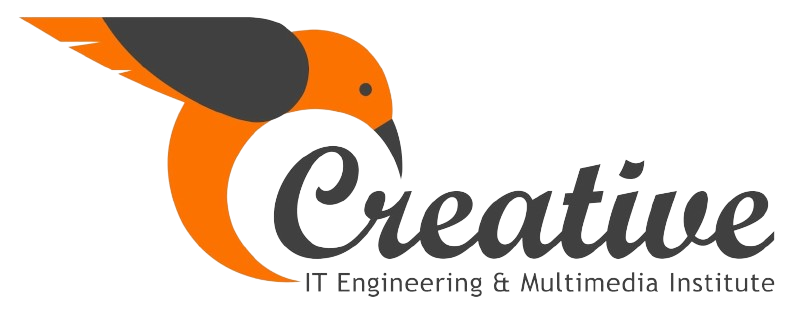Graphic design is everywhere these days whether you’re a creator, influencer, marketer, or artist, having the right design for your task can make all the difference and for that using a right software is very important, but with so many options out there, it can be a bit overwhelming trying to figure out where to start. Don’t worry though— here is the list which has rounded up the best free and paid tools that will suit your vison, whether you’re a newbie or a pro.
Best Free Graphic Design Software
- Canva
If you’re just starting out or need to whip up something fast, Canva is your best friend. It’s super user-friendly and packed with templates for anything you need—from Instagram posts to flyers and even presentations. The free version comes with all the basics, and while there are some premium features behind a paywall, you still get plenty of options to create designs without breaking a sweat. Plus, the best part is no design skills required It’s the perfect tool for getting your creative ideas out into the world quickly. - GIMP
If you are someone who is looking for a free alternative to Photoshop, GIMP is definitely worth checking out. This open-source tool has all the advanced features you need for photo editing, digital painting, and graphic design and once you get the idea of how it works, GIMP can help you create some seriously professional designs. It’s perfect for people who want to dive deeper into editing without spending a lot. - Inkscape
Inkscape is the go-to for anyone who loves working with vectors. Whether you’re creating logos, icons, or illustrations, Inkscape allows you to create scalable designs that won’t lose quality when resized. It’s pretty similar to Adobe Illustrator but 100% free. The interface might take some time to get used to as it might feel too complicated, but if you’re serious about vector work, this tool is a total gem. - Vectr
If Inkscape feels a bit too complicated, Vectr is a simpler option for vector design. This web-based tool is perfect for creating logos and illustrations quickly without complex features. It also allows real-time collaboration, which is great if you’re working with a team. The free version has plenty of tools to help you get started, and if you want more advanced options, you can upgrade. - Figma
Figma is perfect for anyone looking to dive into UI/UX design or collaborate on projects in real time. It’s a cloud-based tool, so you can work with your team from anywhere, which makes it a game-changer for web or app designers. The free version has everything you need to design interfaces, wireframes, and prototypes. It’s in super easy to use for people serious about creating interactive designs.
Best Paid Graphic Design Software
- Adobe Photoshop
If you’re looking to take your design game to the next level, Adobe Photoshop is the industry standard. It’s packed with tools for photo editing, digital painting, and everything in between. Learning it can be a little difficult, but once you get it, you’ll be able to create designs with insane detail. It’s not cheap, but for anyone serious about graphic design, Photoshop is a must-have tool. - Adobe Illustrator
For vector design (think logos, icons, and illustrations), Adobe Illustrator is the best of the best. It’s perfect for creating crisp, clean designs that stay sharp no matter how much you scale them. The interface might feel overwhelming at first, but once you get used to it, Illustrator lets you create whatever you want with total precision. It’s part of Adobe’s Creative Cloud, so you’ll need a subscription, but the tools and control it offers are well worth the investment. - Affinity Designer
If you want something powerful but don’t want to deal with a subscription model, Affinity Designer is your best bet. It’s a one-time payment, and it gives you access to a ton of features for both vector and raster graphics. It’s fast, responsive, and works well for creating detailed illustrations and designs. If you love Illustrator but want to avoid the monthly fees, Affinity Designer is an affordable and best alternative. - CorelDRAW
CorelDRAW has been around for ages, and it’s still a solid choice for anyone who needs precision in vector graphics and layout tools. It’s especially popular in the print industry for designs like t-shirts, banners, and signage. While it’s not as mainstream as Adobe products, it still packs a punch with its unique features. You can buy it with a one-time payment or subscribe to it, and it’s a great option if you’re looking for a more traditional design tool. - Sketch – UI/UX Design Specialist
If you’re all about web and app design, Sketch is the tool you need. It’s built specifically for UI/UX designers and has everything you need to create user interfaces, prototypes, and interactive designs. The only disadvantage? It’s only available for Mac, so if you’re a Windows user, you’ll have to look elsewhere. But for anyone on Mac who’s serious about digital design, Sketch is worth the subscription.
Conclusion
Choosing the right graphic design software really comes down to your specific needs, your budget, and how much experience you have. If you’re a beginner looking for something easy and free to start with, tools like Canva, GIMP, and Figma are perfect for getting your creative juices flowing. But if you’re ready to go pro, Photoshop, Illustrator, and Affinity Designer are the top-tier tools that will help you step up your design game. And lastly, it’s all about finding the tool that fits your vibe and helps bring your ideas to life. Stay creative, and happy designing!