The field of UI/UX design is still developing quickly, and by 2025, designers will have access to some incredibly potent tools. The correct tools may boost your productivity and creativity whether you’re working with developers, developing a responsive website, or prototyping a mobile application.
Let’s examine the best UI/UX design tools of 2025—the platforms that are setting the standard for creativity, teamwork, and user-centered design.
1. Figma: The Powerhouse of Collaboration :
In 2025, Figma remains the industry choice because of its strong cloud-based design and prototyping features. Figma is now the design equivalent of Google Docs thanks to its customizable component systems, version history, and real-time collaboration features.
🔑Key attributes:
- Multi-user collaboration in real time
- For sophisticated responsive design, use Auto Layout 5.0.
- Integrated prototyping featuring animations and transitions
- Launched in 2024, Dev Mode streamlines handoff to developers.
- AI-driven design recommendations and accessibility evaluations
Why it’s so awesome in 2025: Figma is crucial for both startups and multinational teams because of its extensive plugin ecosystem, AI advancements, and enterprise-level team support.
2. Adobe XD: Smooth Adobe Suite Integration :
- Even though it isn’t the “new kid on the block,” Adobe XD is still quite popular in 2025, particularly among creatives who are already a part of the Adobe Creative Cloud ecosystem.
- The integration with Photoshop, Illustrator, and After Effects is one of its key features.
- Tools for 3D transformation and voice prototyping
- Component states and transitions that automatically animate
- Systems for cross-platform coediting and design
Why it’s still relevant: Adobe XD is a preferred tool for projects with a lot of visuals because of its seamless transition between static design and motion prototypes as well as its interoperability with the creative suite.
3. Sketch: Powerful but Mac-Only :
Even if Figma has gained the lead, Sketch is still a good option, particularly for Mac users who want a desktop experience that is more conventional but still capable.
🔑Principal attributes:
- A user-friendly UI and fluid vector editing
- Common libraries for uniform design frameworks
- Large community of plugins
- For delicate projects, local file control
Why designers still adore it: Sketch is a great tool for independent contractors and smaller teams due to its speed, ease of use, and sophisticated user interface.
4. Framer :
For Code Handoff & High-Fidelity Prototypes Framer has established a niche for people who desire code-level fidelity and interactive prototypes. For designers who wish to get involved in development without writing any code, it has gotten even easier in 2025.
- The drag-and-drop interface with real-time previews is one of the main features.
- Prototypes that are interactive and feel like actual apps
- Code output based on React
- AI helper to produce interactive elements
Why it’s unique: Framer is the best tool for developing microinteractions and more effectively connects design and code than before.
5. UXPin :
Designed to Complement Design and Development
- Designing with actual data and code components is the key to UXPin’s continued success. Teams can collaborate with live components from their codebase using its Merge technology.
- Important features include using real React components in the design.
- Variables, conditional logic, and actual user data
- Integrated accessibility testing tools
- Syncing component libraries and system designIdeal for: Product teams seeking to bridge the design-development divide.
Remarkable Remarks:
- Penpot is an increasingly well-liked open-source, browser-based design tool.
- Maze: For user research and remote UX testing
- Figma/Sketch designs can be converted into responsive HTML/CSS with the aid of Anima.
- ProtoPie: sophisticated prototyping using logic and sensor inputs
UI/UX Design Tools’ Future :
The top tools in 2025 will focus on collaboration, interaction, scalability, and AI integration rather than static screens alone. These tools enable you to produce smarter, quicker, and more user-centric experiences, regardless of whether you work as a lone designer or as a member of an international product team.
👉Expert Advice:
Don’t rely on just one tool. A hybrid toolkit, such as Figma for design, Maze for testing, and Anima for dev handoff, is used by many designers.
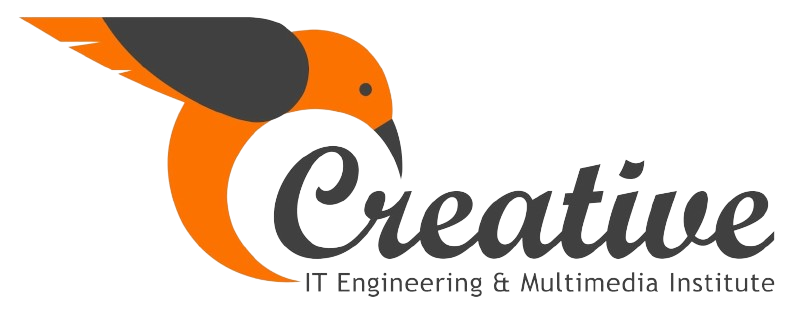
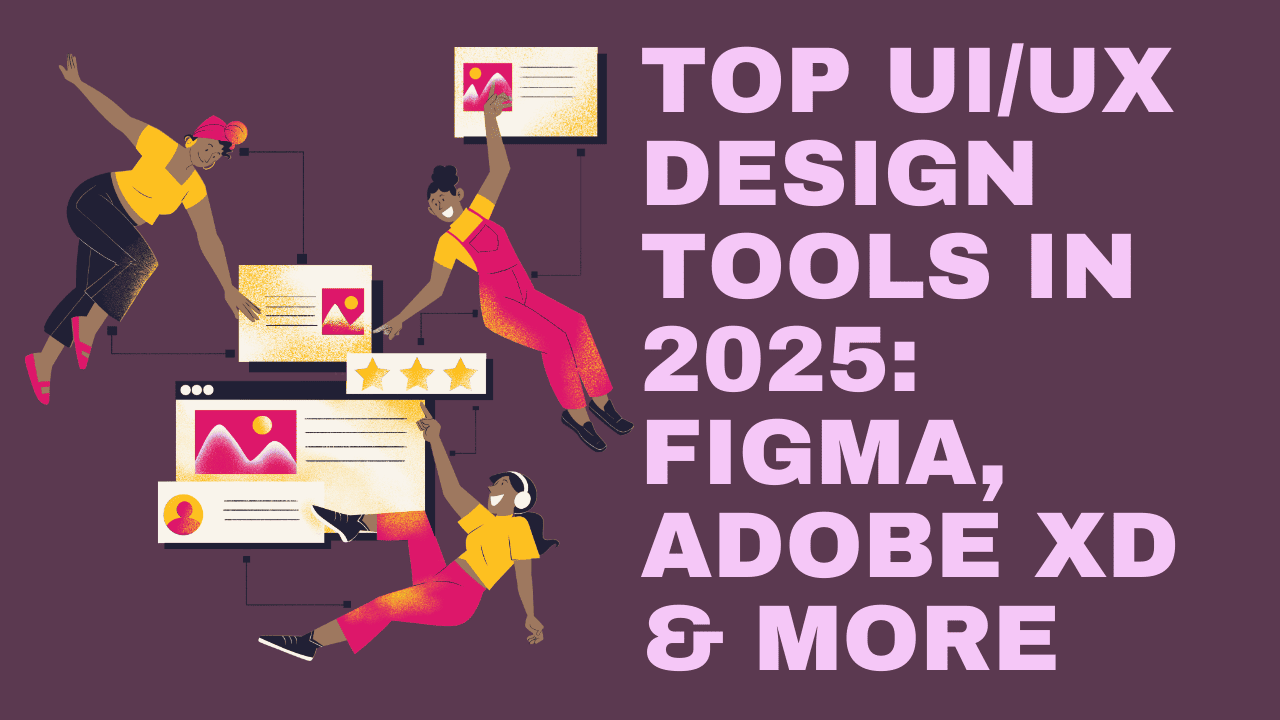
Leave a Reply