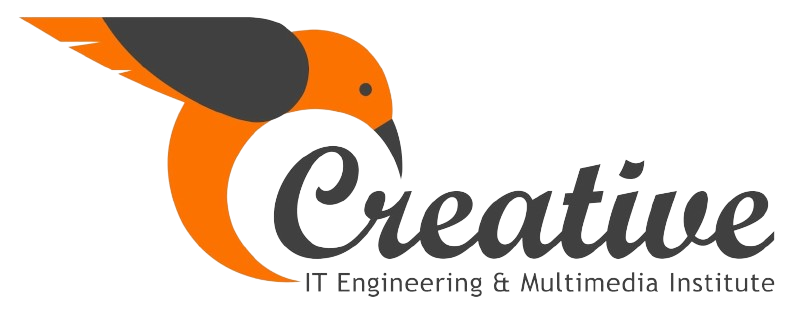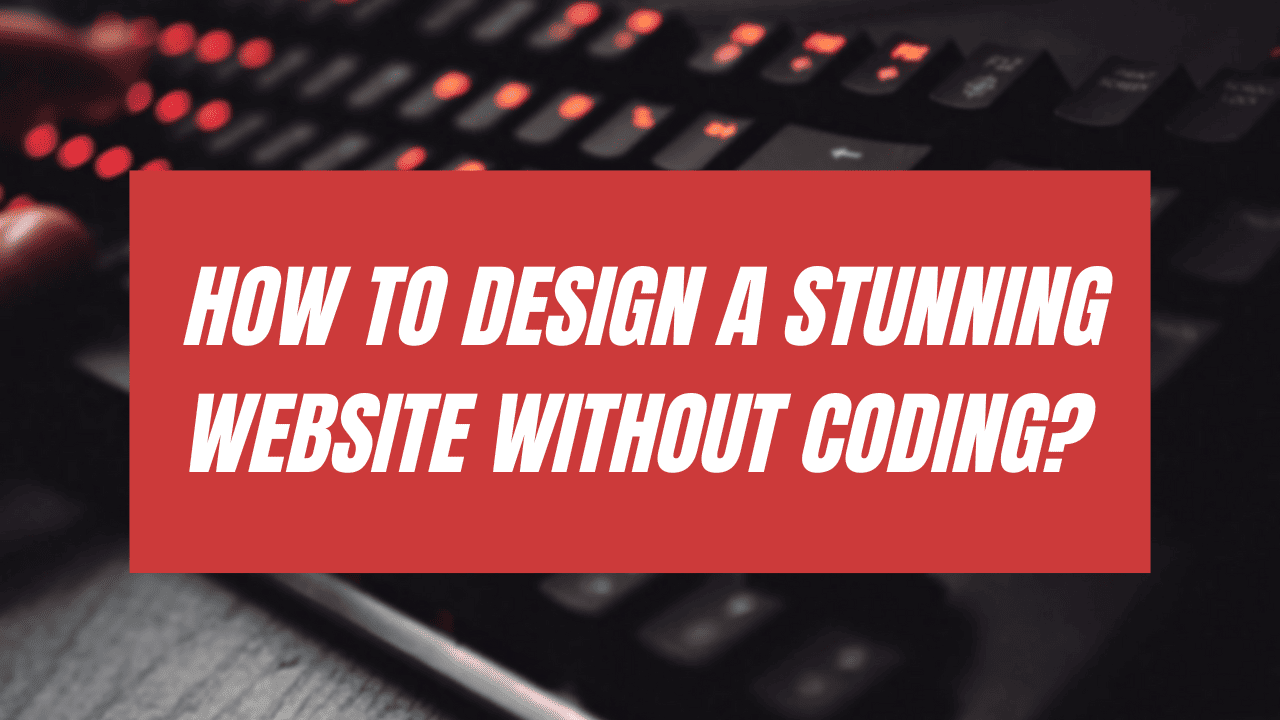You don’t have to know how to code to make a beautiful website. Anyone can now create a stunning and useful website without knowing a single line of code thanks to the development of robust website builders and design tools. This post will show you how to create a beautiful website without knowing a
Step 1: Select the Appropriate Web Builder
Choosing the appropriate website builder is the first step in creating a website without knowing any code. Numerous easy-to-use website builders provide customization possibilities, pre-made templates, and drag-and-drop interfaces. These are a few well-known website builders:
- Wix: A drag-and-drop tool with an intuitive editor and a selection of templates. It offers features like animations and sophisticated design elements, as well as total creative flexibility.
- Squarespace: Well-known for its exquisitely created designs, Squarespace is ideal for companies and artists seeking a clean, contemporary aesthetic.
- Weebly: Provides a user-friendly drag-and-drop builder that is ideal for novices. It has e-commerce functionality and offers a good selection of editable layouts.
- WordPress.com: Perfect for portfolios, blogs, and businesses. WordPress’s intuitive interface makes it simple to create a website and begin personalizing it.
STEP 2: Selecting a Template
The next step after deciding on a website builder is to pick a template that complements the design and function of your website. Typically, website builders include hundreds of pre-made templates for a range of sectors and uses, such as:
- Individual Blogs
- Online retailers
- Sites for Portfolios
- Websites for Businesses
- Think about the general layout and design that you like when choosing a template. Templates offer a strong framework that you may alter to match the personality of your company. For mobile and tablet users, it is essential to look for themes with responsive design, which means the website adjusts to multiple screen sizes.
Step 3: Make Your Design Your Own
It’s time to personalize the selected template and make your website truly yours. Website builders offer a wide range of customization choices, even for those without coding experience:
- Colors and Fonts: Modify the color palette and fonts to reflect the personality of your brand. Although you can select your own colors, the majority of website builders include pre-made color schemes. Make sure the fonts you choose complement the personality of your brand and are readable.
- Graphics and Images: To improve your design, include top-notch graphics. You can upload your own photos or use free stock picture websites like Pexels or Unsplash. To make your website more interesting, think about including sliders, banners, or even video backgrounds.
- Layout Modifications: A lot of website builders let you easily change how your pages are organized. A straightforward drag-and-drop functionality allows you to add, remove, or reposition sections like text blocks, photos, buttons, and forms. Experiment with several layouts until you find the one that works best.
- Interactive Elements: Use interactive elements such as buttons, forms, and animations to improve the user experience. These can be put on your website to give it a dynamic and interesting feel without requiring any coding experience.
- Navigation: Design a system that is easy to use. Make sure your menu is simple to use and arrange your pages appropriately. To ensure that users can quickly locate the information they need, clear navigation is essential.
Step 4: Mobile Optimization
- In the current digital era, making sure your website is responsive is essential. Though it’s always a good idea to verify how your website looks on different devices, the majority of website builders automatically create mobile-responsive websites. A mobile view preview, which is offered by many website builders, helps you modify components to guarantee a flawless experience on tablets and smartphones.
Step 5: Include Necessary Pages
You must add important pages to your website after the design is complete. Every website should have the following crucial pages:
- Homepage: Visitors’ initial impression of your website is formed by your homepage. Make sure it is aesthetically pleasing, educational, and simple to use.
- About Page: Provide details about your company or yourself. Your mission, values, team, and a personal message for visitors can all be included on this page.
- Services or Products Page: Describe the goods and services you provide. Make sure the explanations are understandable, and if necessary, include prices.
- Contact Page: To make it simple for visitors to get in touch with you, include a phone number, email address, or contact form.
- Blog (optional): Keeping your audience interested, sharing updates, and offering insightful articles about your sector may all be accomplished with a blog page.
Step 6: Put SEO Best Practices into Action
You can search engine optimize (SEO) your website even if you don’t know how to code. The majority of website builders come with built-in features that assist you with fundamental SEO techniques, like:
- Meta Tags: Give each page a unique title tag and meta description. These can affect whether someone clicks on your website and shows up in search engine results.
- Alt text for photos: To increase your website’s visibility and make your photos easier for search engines to access, add informative alt text to them.
- Keywords: To increase your chances of appearing higher in search results, incorporate pertinent keywords into all of your content.
- Page Speed: Reduce heavy items and optimize photos to avoid slowing down your website.
Step 7: Publicize and Advertise
It’s time to launch your website once you’re satisfied with its layout and content! Make sure everything appears perfect, including the layout and links, before clicking the “Publish” button. Following publication, you can advertise your website by
- Social media: Post links to your website on sites like LinkedIn, Facebook, Instagram, and Twitter.
- Email marketing: Notify your audience or clients with a newsletter or message.
- Google My Business: To improve your local business’s visibility, set up a Google My Business profile.
- To appear higher in search results, incorporate pertinent keywords throughout.
Step 8: Maintain It Up to Date
You don’t make a website once and then forget about it. Regular content updates, such as new blog entries, upgraded services, or shifting seasons
Conclusion:
With the correct tools and a little imagination, it is completely possible to create a beautiful website without knowing any code. With drag-and-drop functionality, templates, and customization possibilities, website builders such as Wix, Squarespace, and Weebly enable users to create stunning, useful websites. You can make a polished website that meets your objectives, engages your audience, and doesn’t require any coding knowledge by following the instructions in this book!
Discounts will keep your website looking new. Keeping your website up to date requires little work because most website builders make updates simple.